|
EDM.NET Smart Client Solution Overview:
|
|
EDM.NET is a solution that involves the combination of different software and hardware.
Each of these solution pieces is outlined below. Extreme Strategies has extensive
experience in integrating our document management solutions into challenging environments.
We can also help implement a complete document imaging strategy tailored to your
business environment. |
|
A typical office has many file cabinets containing all sorts of documents. You can
also typically find many electronic documents that you have on your local machine,
e-mail application, and across your network. |
 |
|
You can purchase a scanner as part of the EDM.NET solution or use existing scanners.
Scanning software such as Adobe Capture is needed to create PDF or TIF document
images. Depending on your needs additional document types can be created from the
scanned document. Custom solutions can also be implemented to help in a more challenging
paper environment where there are special paper size requirements or high volume
paper issues. |
 |
|
EDM.NET will need to be installed on a robust server running Windows XP Pro or 2000/2003
Server. EDM.NET will run in the web server (IIS) that will allow clients to access
the files through a web-browser on the local network.
|
 |
|
Any client running Internet Explorer 5.5 SP2 or higher on their notebook will be
able to type the name of the server into their browser and get access to EDM.NET. |
 |
|
Any client running Internet Explorer 5.5 SP2 or higher on their desktop will be
able to type the name of the server into their browser and get access to EDM.NET. |
 |
|
Once you have logged into EDM.NET you will be able to easily navigate your files
and documents. Many actions can be performed once a document is in the Pending area
of a folder within EDM.NET. The document is typically indexed and business specific
information is associated with the document. The indexed information will help an
employee search and find the document at a later date. Once the document is found
it can be viewed, e-mailed, forwarded, renamed, and faxed. |
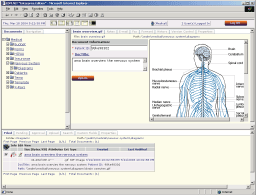 |
|
Extreme Strategies Corporation is always available to help you implement our solution
in your business environment. We offer our clients a very high level of service
and provide extensive technical support. |